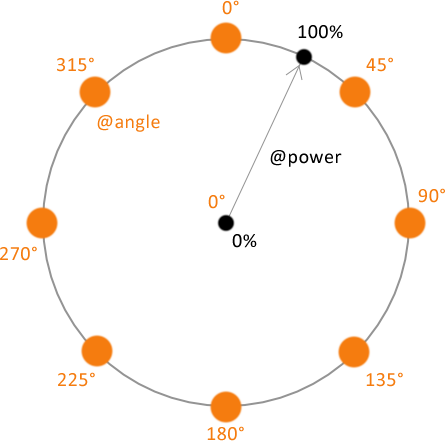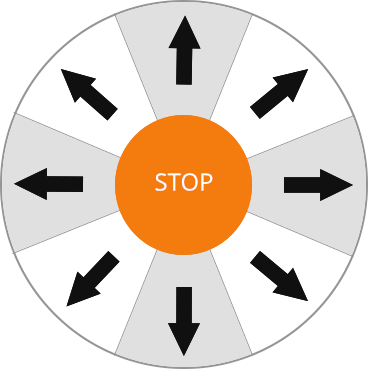★ Virtual joystick
In the Pro version the virtual joystick appears after double-tapping with your finger (see the chapter “Using gestures on the home screen”). It can be used either via a definable template or by adding hexadecimal commands directly to each direction (see picture SWJ3). You can adjust the radius of N values of @x, @y variables and the number of decimal places they are supposed to be rounded up to. Sending the line end at the end of the template is also adjustable.
There are the following variables available in the template:
| Variable | Description |
|---|
| @x | Location on x axis which can obtain values in <-N;N> interval (see picture SWJ1) |
| @y | Location on y axis which can obtain values in <-N;N> interval (see picture SWJ1) |
| @power | Distance from the centre in % (see picture SWJ2) |
| @angle | Angle in ° (see picture SWJ2) |
| Picture SWJ1 |
|---|
 |
| Picture SWJ2 |
|---|
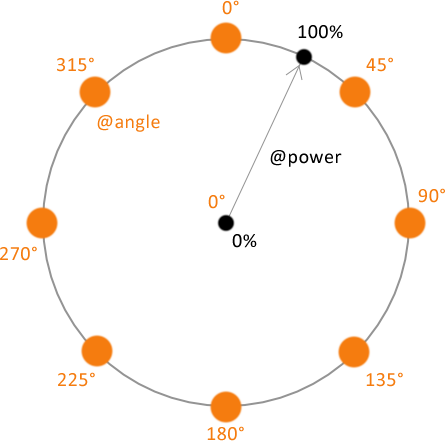 |
| Picture SWJ3 |
|---|
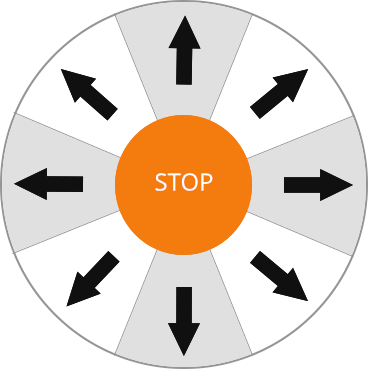 |